BigQuery?
- 서버리스 멀티 클라우드 데이터 웨어하우스
- GCP에서 제공한다.
- 높은 확장성과 합리적인 비용을 갖추고 있다.
with 키워드
- BigQuery는 SQL의 서브쿼리를 지원하지 않는다.
- 그렇지만, with 키워드를 사용해서 동일한 결과를 얻을 수 있다.
예시
- 깃-들다(우아한테크코스 팀 프로젝트)를 예시로 든다.
- 아래 이미지와 같이 DB 테이블이 구성됐다고 가정하자.
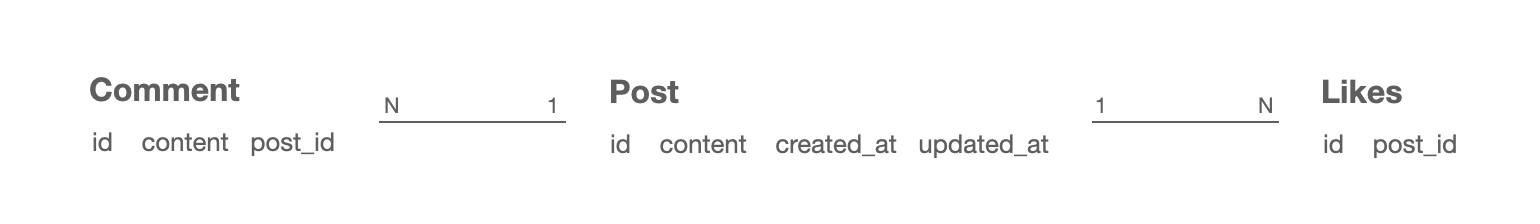
최종 목표
- 게시물당 댓글 수와 좋아요 수를 구하고, 이를 댓글 수를 기준으로 내림차순 정렬한다.
- 큰 문제(전체)를 작은 문제(부분)으로 나누어서 점진적으로 발전시킨다.
1.
- 게시물당 댓글 수를 쿼리한다.
1
2
3
4
select p.id as post_id, count(*) as comment_count
from Post as p
join Comment as c on p.id = c.post_id
group by p.id;
2.
- 게시물당 좋아요 수를 쿼리한다.
1
2
3
4
select p.id as post_id, count(*) as likes_count
from Post as p
join Likes as l on p.id = l.post_id
group by p.id;
3.
- 게시물당 댓글 수와 좋아요 수를 쿼리한다.
1
2
3
4
5
6
7
8
9
10
11
12
13
14
15
16
17
18
19
20
with comment as (
select p.id as post_id, count(*) as comment_count
from Post as p
join Comment as c on p.id = c.post_id
group by p.id
),
likes as (
select p.id as post_id, count(*) as likes_count
from Post as p
join Likes as l on p.id = l.post_id
group by p.id
)
select p.id as post_id, comment.comment_count as comment_count, likes.likes_count as likes_count
from Post as p
join comment on (
p.id = comment.post_id
)
join likes on (
p.id = likes.post_id
);
4.
- 댓글 수를 기준으로 내림차순 정렬을 쿼리한다.
1
2
3
4
5
6
7
8
9
10
11
12
13
14
15
16
17
18
19
20
21
with comment as (
select p.id as post_id, count(*) as comment_count
from Post as p
join Comment as c on p.id = c.post_id
group by p.id
),
likes as (
select p.id as post_id, count(*) as likes_count
from Post as p
join Likes as l on p.id = l.post_id
group by p.id
)
select p.id as post_id, comment.comment_count as comment_count, likes.likes_count as likes_count
from Post as p
join comment on (
p.id = comment.post_id
)
join likes on (
p.id = likes.post_id
)
order by comment_count desc;
References
- GCP - BigQuery
- 닐 버디님
